In my journey with Odoo, one of the most exciting aspects has always been the platform’s flexibility. Odoo's website module, for example, offers a robust and modular platform, enabling users to customize, extend, and integrate diverse web functionalities seamlessly. Although the website module comes with many building blocks to get a website up and running quickly. Yet, often I whished there were other specific website features available that I could also easily drag-and-drop into my design. That's what led me to the intricate world of custom website snippets in Odoo. Today, I want to share my insights and guide us through the process of developing tailored snippets that can elevate our Odoo sites.
For this tutorial we will be building 'buy me a coffee' button that we can use as a snippet. Obviously there would be easier ways to include such a button on your website, but for educational purposes, I think this it serves as a good example. For those of you who are unaware of a 'buy me a coffee' button, it provides a simple yet effective way for content creators, developers, or any online professional to receive small tokens of appreciation in the form of coffee-sized donations from their audience, like the one in the sidebar. Feel free to buy me a coffee 😊
The Snippet
For the 'Buy me a Coffee' snippet we will develop a custom theme. The theme will use the file structure below:
custom_theme/ ├── static/ │ └── src/ │ ├── img/ │ │ └── snippets_thumbs/
│ │ └── s_buy_coffee.svg │ └── snippets/ │ └── s_buy_coffee/ │ └── 000.scss ├── views/
│ ├── s_buy_coffee.xml
│ └── snippets.xml └── __manifest__.py
Note
You could also create a regular Odoo module instead of a website theme. The module category would be Website/Website instead of Theme/WebsiteThis would be a better choice if you would use multiple websites and you want to use the snippet in several of them.
Let's go through each file in our theme. The __manifest__.py in Odoo is a configuration file that defines module metadata, dependencies, and other essential information for module installation and execution.
{
'name': 'Custom Theme',
'description': 'Custom theme for building snippets with options',
'category': 'Theme/Website',
'version': '16.0.0',
'author': 'Jort de Vreeze',
'license': 'AGPL-3',
'depends': ['website'],
'data': [
'views/snippets/s_buy_coffee.xml',
'views/snippets/snippets.xml',
],
'assets': {
'web.assets_frontend': [
'custom_theme/static/src/snippets/s_buy_coffee/000.scss',
],
},
}
The 'data' section in the manifest lists XML files, indicating that the defined views and components in s_buy_coffee.xml and snippets.xml should be loaded. The 'assets' section in the __manifest__.py specifies that the 000.scss file should be loaded with the frontend assets bundle of the Odoo web module.
Note
In Odoo, the naming convention 000.js for JavaScript and 000.scss for SCSS files associated with website snippets is employed to prioritize the loading sequence of those files. This convention is based on the principle of ensuring dependencies and it makes sure that core features are loaded first, before other modular or optional features.
Another advantage is that by using numbers like 000, it leaves room for other developers to insert files in between, if ever there's a need. For example, if someone wants a file to load after 000 but before others, they could name it 001.
The s_buy_coffee.xml file contains the structure for the 'buy me a coffee' snippet, detailing its layout and behavior, while the snippets.xml file serves as a registry or collection of multiple snippets, ensuring they are recognized and accessible within the Odoo interface. For a single snippet you could place everything in one XML file, but by separating functionalities or components into distinct files, it's easier to manage, update, or expand individual parts without affecting others. This is especially helpful for larger projects/modules. Let's discuss the s_buy_coffee.xml first:
<?xml version="1.0" encoding="UTF-8" ?>
<odoo>
<template id="custom_s_buy_coffee" name="Buy me a Coffee">
<section class="s_buy_coffee">
<div class="container py-2">
<link href="https://fonts.googleapis.com/css?family=Cookie&display=swap%22 rel="stylesheet"/>
<a class="bmc-btn" target="_blank" href="https://buymeacoffee.com/jortdevreeze%22%3E
<svg xmlns="http://www.w3.org/2000/svg%22 viewBox="0 0 884 1279" fill="none" class="">
<path d="M791.109 297.518L790.231 297.002L788.201 296.383C789.018 297.072 790.04 297.472 791.109 297.518Z" fill="#0D0C22"></path>
<path d="M803.896 388.891L802.916 389.166L803.896 388.891Z" fill="#0D0C22"></path>
<path d="M791.484 297.377C791.359 297.361 791.237 297.332 791.118 297.29C791.111 297.371 791.111 297.453 791.118 297.534C791.252 297.516 791.379 297.462 791.484 297.377Z" fill="#0D0C22"></path>
<path d="M791.113 297.529H791.244V297.447L791.113 297.529Z" fill="#0D0C22"></path>
<path d="M803.111 388.726L804.591 387.883L805.142 387.573L805.641 387.04C804.702 387.444 803.846 388.016 803.111 388.726Z" fill="#0D0C22"></path>
<path d="M793.669 299.515L792.223 298.138L791.243 297.605C791.77 298.535 792.641 299.221 793.669 299.515Z" fill="#0D0C22"></path>
<path d="M430.019 1186.18C428.864 1186.68 427.852 1187.46 427.076 1188.45L427.988 1187.87C428.608 1187.3 429.485 1186.63 430.019 1186.18Z" fill="#0D0C22"></path>
<path d="M641.187 1144.63C641.187 1143.33 640.551 1143.57 640.705 1148.21C640.705 1147.84 640.86 1147.46 640.929 1147.1C641.015 1146.27 641.084 1145.46 641.187 1144.63Z" fill="#0D0C22"></path>
<path d="M619.284 1186.18C618.129 1186.68 617.118 1187.46 616.342 1188.45L617.254 1187.87C617.873 1187.3 618.751 1186.63 619.284 1186.18Z" fill="#0D0C22"></path>
<path d="M281.304 1196.06C280.427 1195.3 279.354 1194.8 278.207 1194.61C279.136 1195.06 280.065 1195.51 280.684 1195.85L281.304 1196.06Z" fill="#0D0C22"></path>
<path d="M247.841 1164.01C247.704 1162.66 247.288 1161.35 246.619 1160.16C247.093 1161.39 247.489 1162.66 247.806 1163.94L247.841 1164.01Z" fill="#0D0C22"></path>
<path class="logo-coffee" d="M472.623 590.836C426.682 610.503 374.546 632.802 306.976 632.802C278.71 632.746 250.58 628.868 223.353 621.274L270.086 1101.08C271.74 1121.13 280.876 1139.83 295.679 1153.46C310.482 1167.09 329.87 1174.65 349.992 1174.65C349.992 1174.65 416.254 1178.09 438.365 1178.09C462.161 1178.09 533.516 1174.65 533.516 1174.65C553.636 1174.65 573.019 1167.08 587.819 1153.45C602.619 1139.82 611.752 1121.13 613.406 1101.08L663.459 570.876C641.091 563.237 618.516 558.161 593.068 558.161C549.054 558.144 513.591 573.303 472.623 590.836Z" fill="#FFDD00"></path>
<path d="M78.6885 386.132L79.4799 386.872L79.9962 387.182C79.5987 386.787 79.1603 386.435 78.6885 386.132Z" fill="#0D0C22"></path>
<path class="logo-outline" d="M879.567 341.849L872.53 306.352C866.215 274.503 851.882 244.409 819.19 232.898C808.711 229.215 796.821 227.633 788.786 220.01C780.751 212.388 778.376 200.55 776.518 189.572C773.076 169.423 769.842 149.257 766.314 129.143C763.269 111.85 760.86 92.4243 752.928 76.56C742.604 55.2584 721.182 42.8009 699.88 34.559C688.965 30.4844 677.826 27.0375 666.517 24.2352C613.297 10.1947 557.342 5.03277 502.591 2.09047C436.875 -1.53577 370.983 -0.443234 305.422 5.35968C256.625 9.79894 205.229 15.1674 158.858 32.0469C141.91 38.224 124.445 45.6399 111.558 58.7341C95.7448 74.8221 90.5829 99.7026 102.128 119.765C110.336 134.012 124.239 144.078 138.985 150.737C158.192 159.317 178.251 165.846 198.829 170.215C256.126 182.879 315.471 187.851 374.007 189.968C438.887 192.586 503.87 190.464 568.44 183.618C584.408 181.863 600.347 179.758 616.257 177.304C634.995 174.43 647.022 149.928 641.499 132.859C634.891 112.453 617.134 104.538 597.055 107.618C594.095 108.082 591.153 108.512 588.193 108.942L586.06 109.252C579.257 110.113 572.455 110.915 565.653 111.661C551.601 113.175 537.515 114.414 523.394 115.378C491.768 117.58 460.057 118.595 428.363 118.647C397.219 118.647 366.058 117.769 334.983 115.722C320.805 114.793 306.661 113.611 292.552 112.177C286.134 111.506 279.733 110.801 273.333 110.009L267.241 109.235L265.917 109.046L259.602 108.134C246.697 106.189 233.792 103.953 221.025 101.251C219.737 100.965 218.584 100.249 217.758 99.2193C216.932 98.1901 216.482 96.9099 216.482 95.5903C216.482 94.2706 216.932 92.9904 217.758 91.9612C218.584 90.9319 219.737 90.2152 221.025 89.9293H221.266C232.33 87.5721 243.479 85.5589 254.663 83.8038C258.392 83.2188 262.131 82.6453 265.882 82.0832H265.985C272.988 81.6186 280.026 80.3625 286.994 79.5366C347.624 73.2301 408.614 71.0801 469.538 73.1014C499.115 73.9618 528.676 75.6996 558.116 78.6935C564.448 79.3474 570.746 80.0357 577.043 80.8099C579.452 81.1025 581.878 81.4465 584.305 81.7391L589.191 82.4445C603.438 84.5667 617.61 87.1419 631.708 90.1703C652.597 94.7128 679.422 96.1925 688.713 119.077C691.673 126.338 693.015 134.408 694.649 142.03L696.732 151.752C696.786 151.926 696.826 152.105 696.852 152.285C701.773 175.227 706.7 198.169 711.632 221.111C711.994 222.806 712.002 224.557 711.657 226.255C711.312 227.954 710.621 229.562 709.626 230.982C708.632 232.401 707.355 233.6 705.877 234.504C704.398 235.408 702.75 235.997 701.033 236.236H700.895L697.884 236.649L694.908 237.044C685.478 238.272 676.038 239.419 666.586 240.486C647.968 242.608 629.322 244.443 610.648 245.992C573.539 249.077 536.356 251.102 499.098 252.066C480.114 252.57 461.135 252.806 442.162 252.771C366.643 252.712 291.189 248.322 216.173 239.625C208.051 238.662 199.93 237.629 191.808 236.58C198.106 237.389 187.231 235.96 185.029 235.651C179.867 234.928 174.705 234.177 169.543 233.397C152.216 230.798 134.993 227.598 117.7 224.793C96.7944 221.352 76.8005 223.073 57.8906 233.397C42.3685 241.891 29.8055 254.916 21.8776 270.735C13.7217 287.597 11.2956 305.956 7.64786 324.075C4.00009 342.193 -1.67805 361.688 0.472751 380.288C5.10128 420.431 33.165 453.054 73.5313 460.35C111.506 467.232 149.687 472.807 187.971 477.556C338.361 495.975 490.294 498.178 641.155 484.129C653.44 482.982 665.708 481.732 677.959 480.378C681.786 479.958 685.658 480.398 689.292 481.668C692.926 482.938 696.23 485.005 698.962 487.717C701.694 490.429 703.784 493.718 705.08 497.342C706.377 500.967 706.846 504.836 706.453 508.665L702.633 545.797C694.936 620.828 687.239 695.854 679.542 770.874C671.513 849.657 663.431 928.434 655.298 1007.2C653.004 1029.39 650.71 1051.57 648.416 1073.74C646.213 1095.58 645.904 1118.1 641.757 1139.68C635.218 1173.61 612.248 1194.45 578.73 1202.07C548.022 1209.06 516.652 1212.73 485.161 1213.01C450.249 1213.2 415.355 1211.65 380.443 1211.84C343.173 1212.05 297.525 1208.61 268.756 1180.87C243.479 1156.51 239.986 1118.36 236.545 1085.37C231.957 1041.7 227.409 998.039 222.9 954.381L197.607 711.615L181.244 554.538C180.968 551.94 180.693 549.376 180.435 546.76C178.473 528.023 165.207 509.681 144.301 510.627C126.407 511.418 106.069 526.629 108.168 546.76L120.298 663.214L145.385 904.104C152.532 972.528 159.661 1040.96 166.773 1109.41C168.15 1122.52 169.44 1135.67 170.885 1148.78C178.749 1220.43 233.465 1259.04 301.224 1269.91C340.799 1276.28 381.337 1277.59 421.497 1278.24C472.979 1279.07 524.977 1281.05 575.615 1271.72C650.653 1257.95 706.952 1207.85 714.987 1130.13C717.282 1107.69 719.576 1085.25 721.87 1062.8C729.498 988.559 737.115 914.313 744.72 840.061L769.601 597.451L781.009 486.263C781.577 480.749 783.905 475.565 787.649 471.478C791.392 467.391 796.352 464.617 801.794 463.567C823.25 459.386 843.761 452.245 859.023 435.916C883.318 409.918 888.153 376.021 879.567 341.849ZM72.4301 365.835C72.757 365.68 72.1548 368.484 71.8967 369.792C71.8451 367.813 71.9483 366.058 72.4301 365.835ZM74.5121 381.94C74.6842 381.819 75.2003 382.508 75.7337 383.334C74.925 382.576 74.4089 382.009 74.4949 381.94H74.5121ZM76.5597 384.641C77.2996 385.897 77.6953 386.689 76.5597 384.641V384.641ZM80.672 387.979H80.7752C80.7752 388.1 80.9645 388.22 81.0333 388.341C80.9192 388.208 80.7925 388.087 80.6548 387.979H80.672ZM800.796 382.989C793.088 390.319 781.473 393.726 769.996 395.43C641.292 414.529 510.713 424.199 380.597 419.932C287.476 416.749 195.336 406.407 103.144 393.382C94.1102 392.109 84.3197 390.457 78.1082 383.798C66.4078 371.237 72.1548 345.944 75.2003 330.768C77.9878 316.865 83.3218 298.334 99.8572 296.355C125.667 293.327 155.64 304.218 181.175 308.09C211.917 312.781 242.774 316.538 273.745 319.36C405.925 331.405 540.325 329.529 671.92 311.91C695.906 308.686 719.805 304.941 743.619 300.674C764.835 296.871 788.356 289.731 801.175 311.703C809.967 326.673 811.137 346.701 809.778 363.615C809.359 370.984 806.139 377.915 800.779 382.989H800.796Z" fill="#0D0C22"></path>
</svg>
<span class="bmc-btn-text">Buy me a coffee</span>
</a>
</div>
</section>
</template>
</odoo>
This XML code defines a template for a 'Buy me a Coffee' button, including its layout and design. When this template is rendered in an Odoo view, it will display a button that users can click to navigate to the 'Buy me a Coffee' page. The <template id="custom_s_buy_coffee" name="Buy me a Coffee"> element defines a template in the QWeb templating engine used by Odoo and it contains a unique identifier and a friendly name for the snippet. This ID can be referenced elsewhere in the code to call or inherit from this template. The <section class="s_buy_coffee"> is used to denote a standalone section of content. In the context of Odoo website snippets, this would represent the main container or wrapper of the snippet's content. The class is specific to this snippet. The 's_' prefix is commonly used in Odoo to identify website snippets. When styling the snippet with CSS or targeting it with JavaScript, this class can be used. The remainder is standard html and the SVG paths represent a coffee cup, both belonging to the 'Buy Me a Coffee' integration.
In the snippets.xml file we define our snippet, so that it appears as a snippet in the 'Blocks' section of the website editor. The XML file contains two templates that extend existing functionality for website snippets.
<?xml version="1.0" encoding="utf-8"?>
<odoo>
<template id="custom_website_snippets" inherit_id="website.snippets">
<xpath expr="//div[@id='snippet_content']//t[@t-snippet][last()]" position="after">
<t
t-snippet="custom_theme.custom_s_buy_coffee"
t-thumbnail="/custom_theme/static/src/img/snippets_thumbs/s_buy_coffee.svg"
/>
</xpath>
</template>
<template id="custom_snippet_options" inherit_id="website.snippet_options">
<xpath expr="." position="inside">
<div data-selector=".s_buy_coffee .bmc-btn">
<we-select string="Font family">
<we-button data-select-class="font-default">Default</we-button>
<we-button data-select-class="font-primary">Headings</we-button>
<we-button data-select-class="font-secondary">Buttons</we-button>
</we-select>
<we-colorpicker
string="Font Color"
data-name="buy_coffee_font_colorpicker_opt"
data-select-style="true"
data-css-property="color"
data-color-prefix="buy-coffee-"
/>
<we-colorpicker
string="Background Color"
data-name="buy_coffee_bg_colorpicker_opt"
data-select-style="true"
data-css-property="background-color"
data-color-prefix="buy-coffee-"
/>
</div>
</xpath>
</template>
</odoo>The first template template adds a new snippet to the website builder's snippet options. This allows the snippet to appear in the list of website snippets in the editor. The <template id="custom_website_snippets" inherit_id="website.snippets">extends the original website snippet template, so that the custom snippet can be placed among all other website snippets. The xpath statement looks for the last existing content snippet and places the new snippet right after it. The t-snippetattribute links the snippet to the snippet template defined in the s_buy_coffee.xmlfile and the t-thumbnailattributes uses the s_buy_coffee.svgthumbnail.
The second template provides additional options for customizing the snippet in the website builder. For this snippet we want to able to select the font family, font color, and the button background color. The <template id="custom_snippet_options" inherit_id="website.snippet_options"> extends the snippet options from the website module. The <div data-selector=".s_buy_coffee .bmc-btn"> specify that the options apply to all elements with these class names in the snippet. The options include a dropdown list to choose between default, headings, and buttons font. These three font family types in the list will be defined in the 000.scssfile. The font color, and background color options uses a integrated color-picker and the selected color is attached to the color and background-color style attribute of the element.
Note
A better way to apply options for elements inside the snippet is by using Javascript. However, the purpose of this tutorial is to keeps things simple and to demonstrate that the same can be achieved without Javascript.
We also need a stylesheet for the snippet, that handles the formatting of the snippet template. The snippet stylesheet will be placed in the 000.scss.
$s_buy_coffee-font-family: 'Cookie', cursive;
$s_buy_coffee-font-size: 32px;
.s_buy_coffee {
.bmc-btn {
min-width: 210px;
font-size: $s_buy_coffee-font-size;
font-weight: bold;
border-radius: 12px;
border: none;
padding: 8px 24px;
text-decoration: none;
display: inline-flex;
align-items: center;
box-sizing: border-box;
&.font-default {
font-family: $s_buy_coffee-font-family;
}
&.font-primary {
font-family: var(--headings-font);
}
&.font-secondary {
font-family: var(--buttons-font);
}
&:hover,
&:active,
&:focus {
text-decoration: none;
cursor: pointer;
}
svg {
height: 32px;
margin-bottom: 0;
box-shadow: none;
border: none;
vertical-align: middle;
transform: scale(0.9);
flex-shrink: 0;
}
.bmc-btn-text {
margin-left: 8px;
display: inline-block;
line-height: 0;
width: 100%;
flex-shrink: 0;
}
.logo-outline {
fill: #000000;
}
}
}
This file contains the default stylesheet from the Buy Me a Coffeeintegration (for more information, see their documentation). But for this snippet we need to specify three font-family options (.font-default, .font-primary, and .font-secondary) that we specified earlier in the font list. For the latter two we use the default fonts used as primary font and buttons font, but you could use a custom font here as well.
Now everything is in place we can activate our theme by clicking on the 'Use this theme' button and add the 'Buy me a Coffee' snippet to our website.
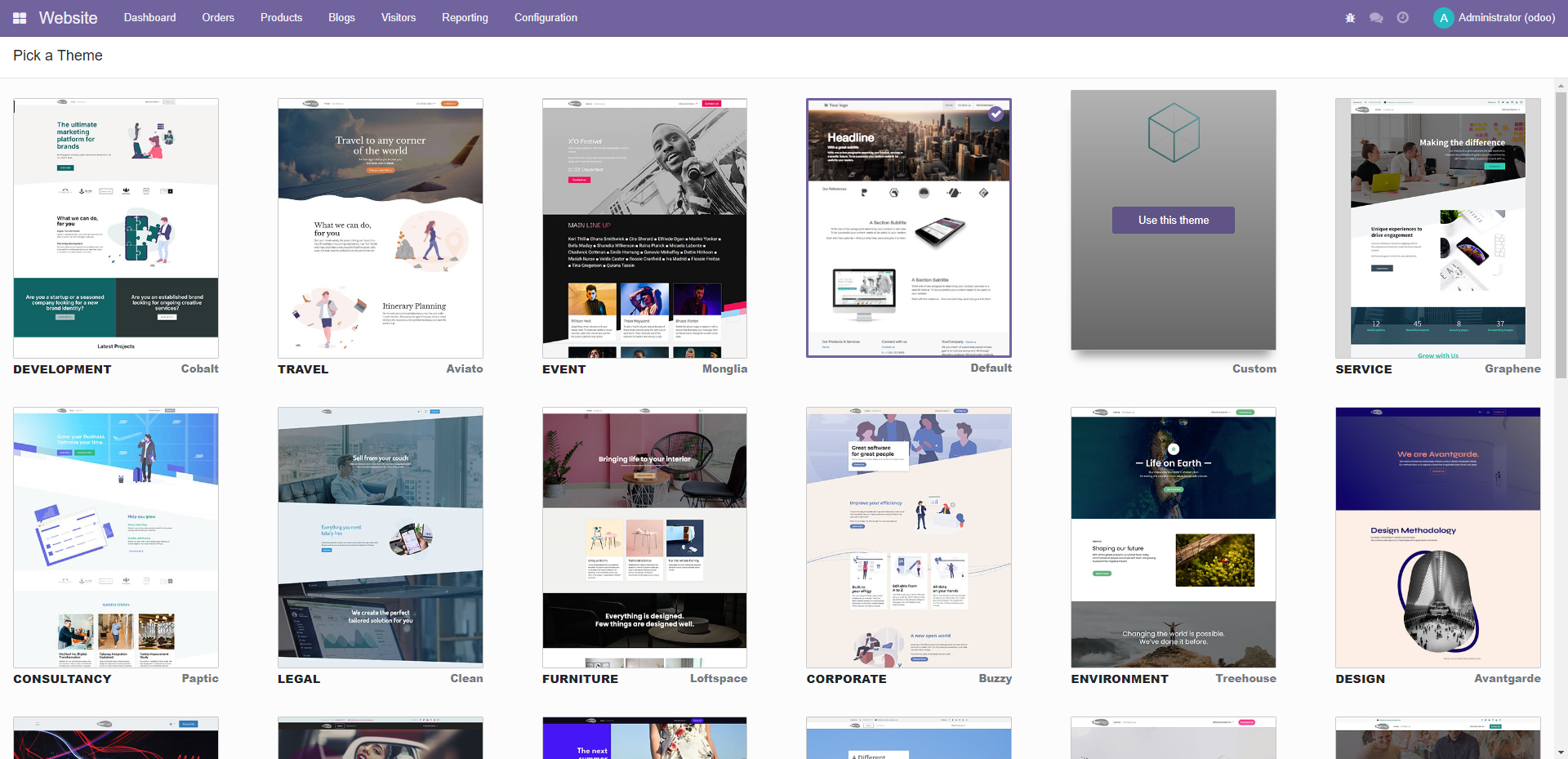
If you now go back to the website editor, our new snippet should be there. Now drag-and-drop the snippet somewhere on your website, just like any other snippet.
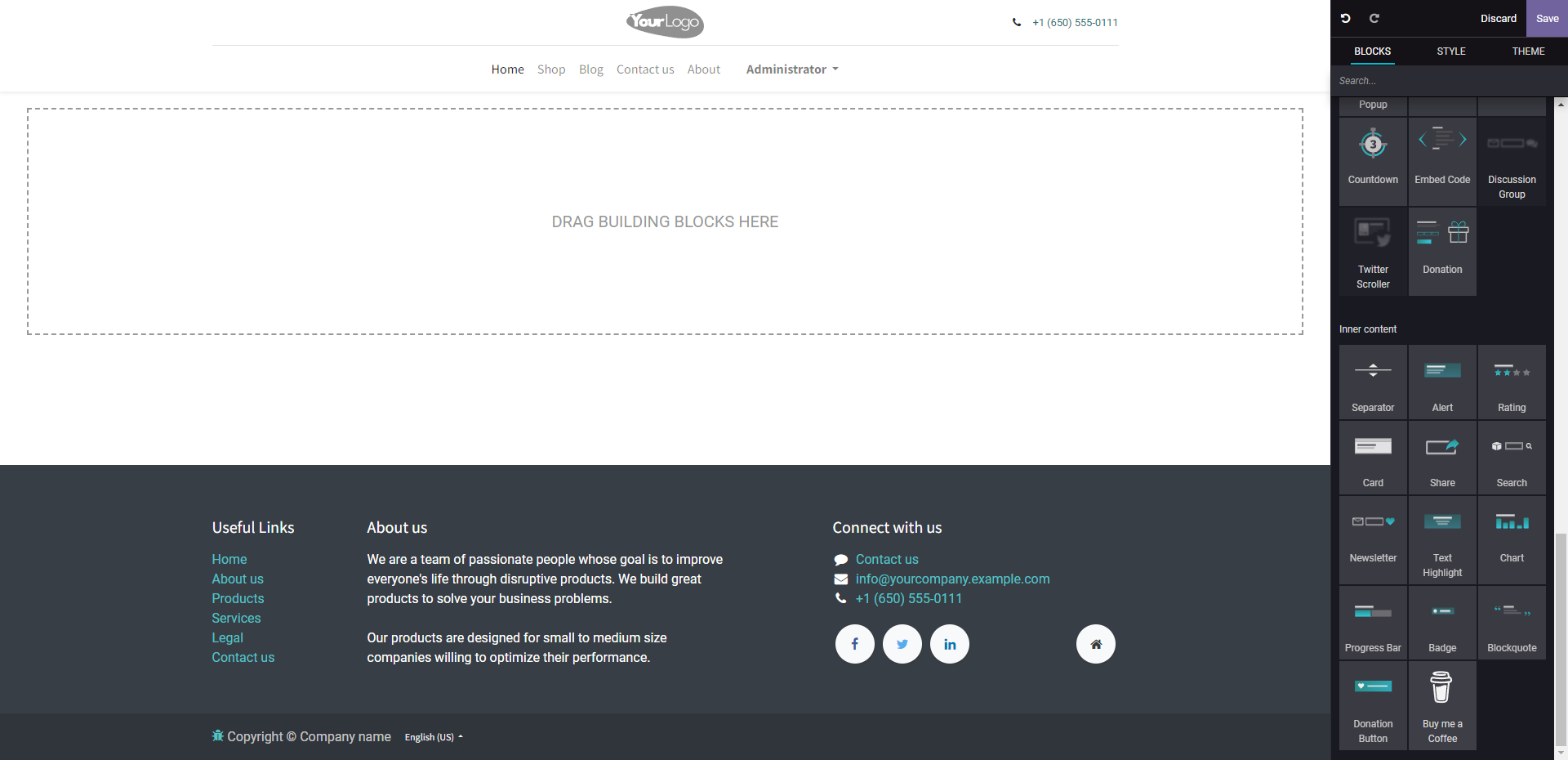
If you click on the 'Buy Me a Coffee' button you see the options that we specified earlier for this snippet.
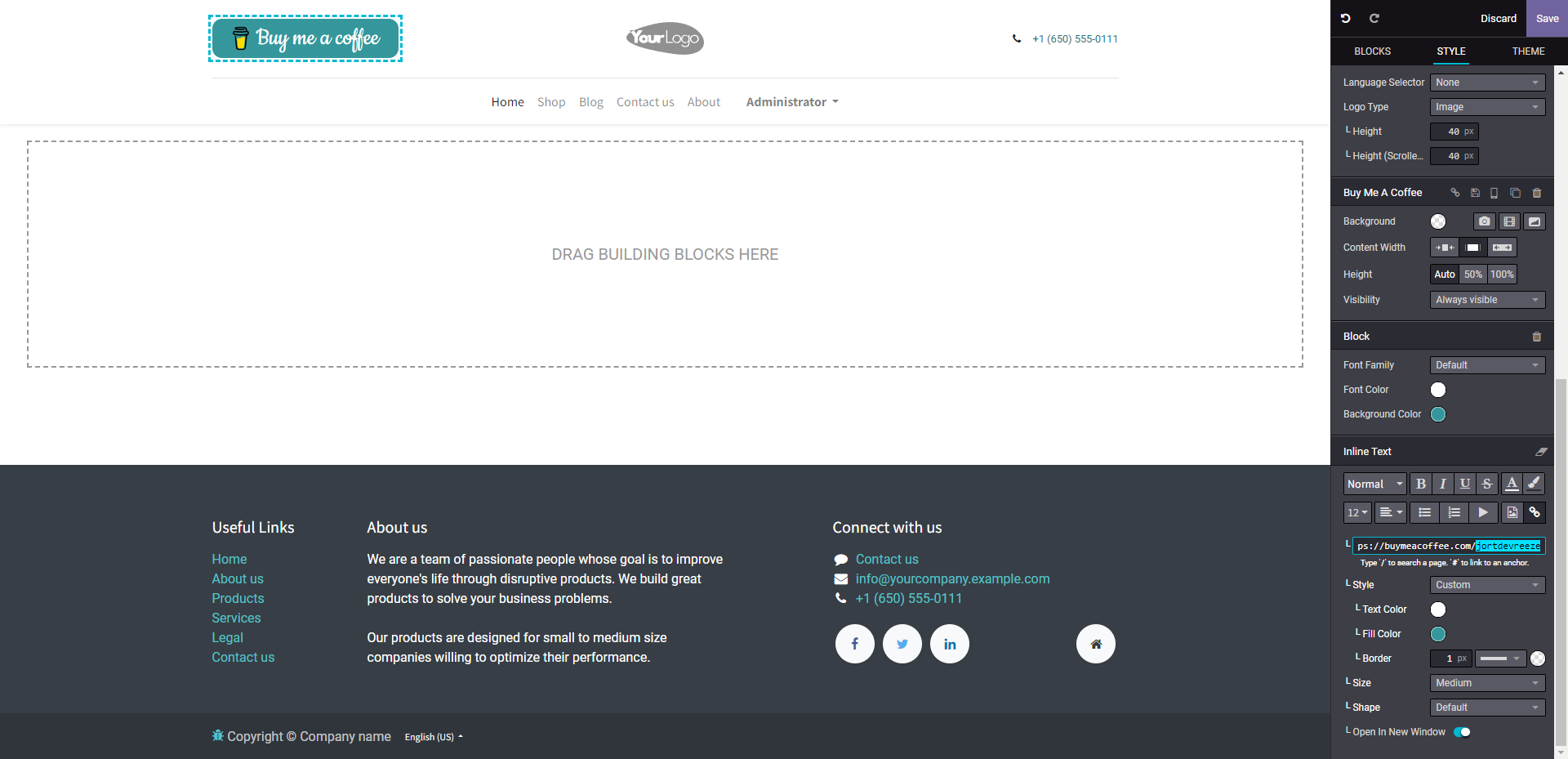
You can now customize your snippet with just a few clicks. For this particular snippet you can change the font family, font color, and the button background color. That's it! You now have a custom snippet with options in your Odoo theme.